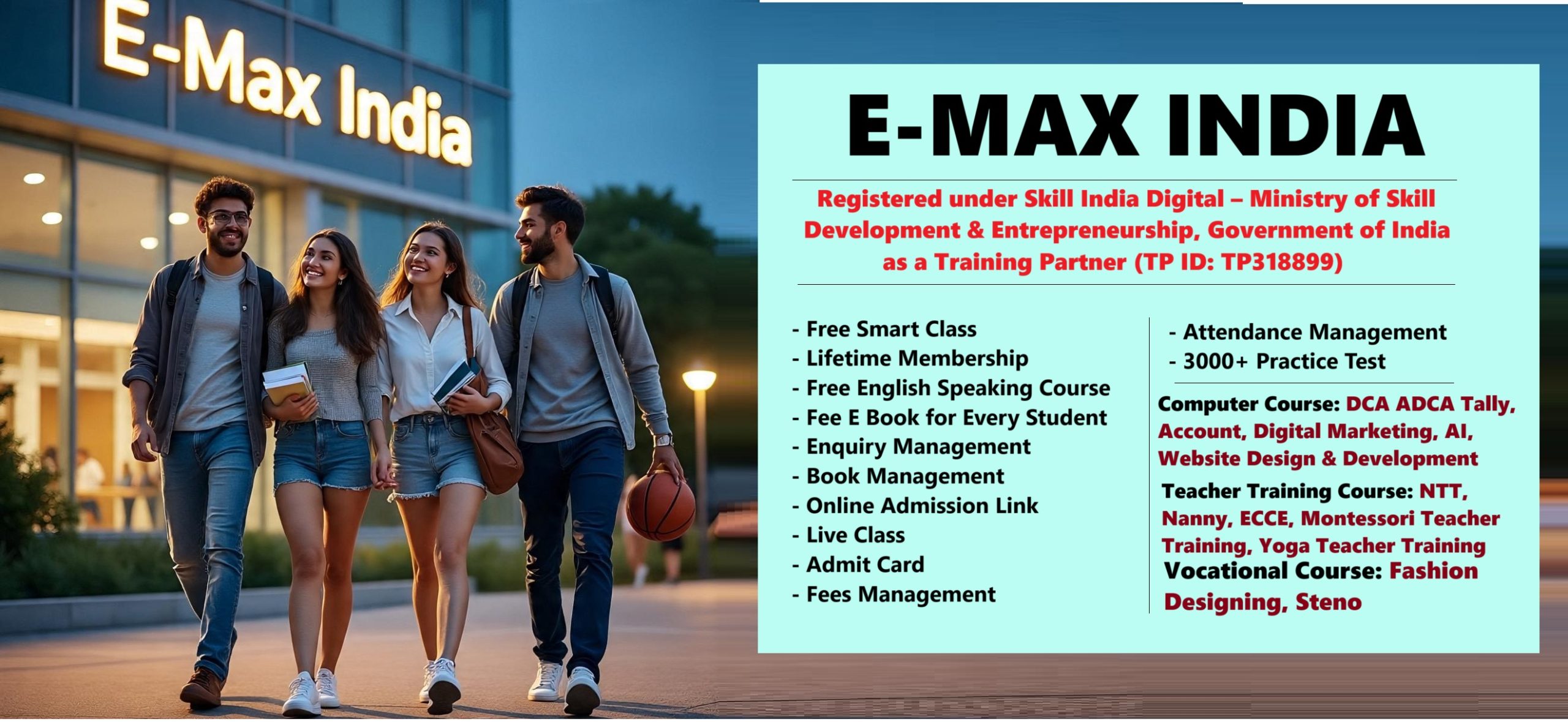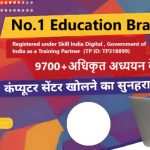ADOAP – Advance Diploma in Office Accounting & Publication
Course Name : ADOAP – Advance Diploma in Office Accounting & Publication
 About the Course
About the Course
The Advance Diploma in Office Accounting & Publication (ADOAP) is a career-oriented program designed to give students and professionals comprehensive skills in accounting, taxation, financial reporting, and office publishing tools.
This course is ideal for those aiming for careers in accounting, bookkeeping, office management, publishing, and business documentation. It combines the technical expertise of financial accounting with the creative and administrative skills required in document publishing.
Students gain hands-on experience with Tally ERP, MS Office Suite, GST filing, payroll management, desktop publishing software, and online publication tools—all of which are in high demand across industries.
Key Highlights:
-
Advanced accounting software training (Tally ERP with GST, MS Excel)
-
Office automation skills with MS Word, Excel, PowerPoint, and Google Workspace
-
Desktop Publishing (DTP) tools for creating professional documents, brochures, and reports
-
Taxation basics including GST, TDS, and e-filing procedures
-
Practical, project-based learning for real-world readiness
Course Overview / Objectives
Objectives of the ADOAP Program:
-
Equip learners with professional accounting and bookkeeping skills.
-
Provide in-depth training in Tally ERP with GST compliance.
-
Enhance MS Excel proficiency for financial data analysis and reporting.
-
Train in document creation, design, and publication for office and marketing use.
-
Introduce desktop publishing software like Adobe PageMaker, CorelDRAW, or Canva.
-
Develop financial documentation and reporting skills.
-
Prepare students for administrative, accounting, and publishing roles in various sectors.
Admission Now Apply For Franchise
Eligibility
-
Educational Qualification: Minimum 12th pass (Commerce preferred, but open to all streams).
-
Age Limit: No restrictions.
-
Basic Computer Knowledge: Not mandatory; training starts from basics.
-
Language Proficiency: Basic English understanding recommended.
Duration
-
Regular Mode: 12 Months
-
Fast Track Mode: 6 Months
-
Weekly Classes: 3–5 sessions
-
Total Hours: Approx. 240–300
Mode of Learning (Online/Offline)
-
Offline: Classroom training with live practical sessions.
-
Online: Live interactive classes, assignments, and recorded sessions.
-
Hybrid: Theory online + practical sessions offline.
Certification Details
On successful completion, students receive a nationally recognized “Advance Diploma in Office Accounting & Publication” certificate:
-
Issuer: [Institute Name]
-
Recognition: Accepted by private companies, corporates, and government departments
-
Details: Includes course modules, grades, and completion date
Course Curriculum / Syllabus
Module 1: Computer & Office Automation Basics
-
Introduction to computers and OS
-
File management and software installation
-
MS Word – document creation and formatting
-
MS Excel – formulas, functions, charts
-
MS PowerPoint – professional presentations
-
Google Workspace – Docs, Sheets, Slides, Forms
Module 2: Accounting Fundamentals
-
Introduction to accounting principles
-
Types of accounts and rules of debit/credit
-
Journal entries, ledgers, and trial balance
-
Bank reconciliation statements
Module 3: Tally ERP with GST
-
Company creation and ledger management
-
Voucher entry and inventory management
-
GST concepts and return filing
-
Payroll management in Tally
Module 4: Advanced Excel for Accounting
-
Pivot tables and charts
-
Data validation and conditional formatting
-
Financial formulas (NPV, IRR, PMT)
-
Macros for automation
Module 5: Taxation & E-Filing
-
GST, TDS basics
-
Online return filing process
-
Income tax basics for individuals and businesses
Module 6: Desktop Publishing (DTP)
-
Introduction to publishing tools
-
Adobe PageMaker / InDesign basics
-
CorelDRAW for brochures and business cards
-
Canva for quick professional designs
Module 7: Business Document Publishing
-
Report creation and formatting
-
Marketing material design (flyers, newsletters)
-
Professional invoice and letterhead creation
Module 8: Final Project
-
Full-fledged accounting + publication project
-
Real client or simulated business data
Career Opportunities After ADOAP – Advance Diploma in Office Accounting & Publication
-
Accountant
-
Accounts Assistant
-
Office Administrator
-
MIS Executive
-
Tax Assistant
-
Publishing Assistant
-
DTP Operator
-
Bookkeeper
-
Data Analyst (Accounts)
. Who Should Join
-
Commerce students wanting advanced accounting skills
-
Job seekers aiming for office/admin roles
-
Entrepreneurs managing their own accounts and publications
-
Freelancers offering bookkeeping and publishing services
-
Professionals upgrading their office skills
. Benefits of This Course
-
Dual skillset: Accounting + Publishing
-
Hands-on practical training
-
Job market demand in multiple sectors
-
Affordable fees with high ROI
-
Freelancing and entrepreneurship opportunities
. How to Enroll / Admission Process
-
Visit institute website or office
-
Fill application form (online/offline)
-
Submit ID proof and academic certificates
-
Pay course fees (installments available)
-
Receive enrollment confirmation
. Fee Structure
-
Offline Mode: ₹25,000 – ₹35,000
-
Online Mode: ₹18,000 – ₹28,000
-
Installment facility available
-
Discounts for group enrollment
ADOAP – Advance Diploma in Office Accounting & Publication Best Top No.1 Center/Institute List
Top 10 Computer Training Institutes List :
| Rank | Institute Name | Location | Courses Offered | Verified | Rating |
|---|---|---|---|---|---|
| 1 | Sukhdev Nagar Computer Academy | Sukhdev Nagar, | Basic Computer Skills, MS Office, Web Designing | Yes | 4.5/5 |
| 2 | Model Town Tech Institute | Model Town, | Programming Languages, Networking, Cyber Security | Yes | 4.3/5 |
| 3 | Grow Tech City Digital Learning Center | City, | Graphic Designing, Digital Marketing, Web Development | No | 4.2/5 |
| 4 | Best Computer Training Hub | Near Rahde Hospital | Tally, Accounting Software, Data Entry | Yes | 4.4/5 |
| 5 | Saran Computer Education Center | Saran, | Software Development, MS Excel, IT Certifications | Yes | 4.6/5 |
| 6 | Janjgir-Chonk IT Institute | Janjgir-Chonk, | Mobile App Development, IT Support, Computer Hardware | No | 4.0/5 |
| 7 | Kes Nagar Computer Skills Academy | Kes Nagar, | Graphic Designing, Web Development, E-Commerce | Yes | 4.7/5 |
| 8 | Buxar Computer Institute | Buxar, | Computer Programming, Data Analysis, Cyber Security | No | 3.9/5 |
| 9 | Akhnoor Tech Learning Center | Akhnoor, | Basic IT Courses, Networking, MS Office | Yes | 4.2/5 |
| 10 | Tarikere IT Academy | Tarikere, | Software Engineering, Networking, Digital Marketing | Yes | 4.8/5 |
ADOAP – Advance Diploma in Office Accounting & Publication Course Near Me:
This course is perfect for beginners or those seeking to polish their design skills, offering a journey through ADOAP Advance Diploma in Office Accounting & Publication core aspects.
Frequently Asked Questions (FAQs)
Q1. What is ADOAP?
A. Advance Diploma in Office Accounting & Publication, a course combining accounting and document publishing skills.
Q2. What is the course duration?
A. 6–12 months.
Q3. Can I join after 12th?
A. Yes.
Q4. Is commerce background mandatory?
A. No, open to all streams.
Q5. Do I need prior computer skills?
A. No, basics are taught.
Q6. Is the certificate recognized?
A. Yes, nationally accepted.
Q7. Will I learn Tally ERP?
A. Yes, with GST and payroll.
Q8. Will I learn DTP software?
A. Yes, PageMaker/InDesign, CorelDRAW, Canva.
Q9. Is taxation included?
A. Yes, GST, TDS, and basics of income tax.
Q10. Can I do this course online?
A. Yes, available in all modes.
Q11. Will I get job assistance?
A. Yes, placement support is provided.
Q12. Are practical sessions included?
A. Yes, most modules are hands-on.
Q13. Can I work as a freelancer?
A. Yes, in accounting and publishing services.
Q14. Is Advanced Excel taught?
A. Yes, including formulas, pivot tables, and macros.
Q15. Will I learn invoice creation?
A. Yes, professional invoices and letterheads are covered.
Q16. Can I get installment payment options?
A. Yes.
Q17. Do I get study material?
A. Yes, both printed and digital.
Q18. Can I get a demo class?
A. Yes.
Q19. Is attendance compulsory?
A. Recommended for better learning.
Q20. Is this course good for business owners?
A. Yes, helps in managing accounts and publications.
Q21. Are exams conducted?
A. Yes, theory and practical exams.
Q22. Will I learn payroll management?
A. Yes, in Tally ERP.
Q23. Will I get lifetime certificate validity?
A. Yes.
Q24. Is there an age limit?
A. No.
Q25. Can I work abroad with these skills?
A. Yes, skills are globally relevant.
Q26. Are there any group discounts?
A. Yes, for bulk enrollment.
Q27. Is MS Office included?
A. Yes, Word, Excel, PowerPoint, and Outlook.
Q28. Can I create marketing materials after this course?
A. Yes, with DTP skills.
Q29. Is cloud storage taught?
A. Yes, Google Drive and online tools.
Q30. Will I do a final project?
A. Yes, covering accounting + publishing tasks.
Admission Now Apply For Franchise
People Also Search:
DOA HDCS ADIT ADHN DSE DCSA DWT ADSH ADMA ADCA ADCAP ADCAHN Digital Marketing Ios App Developer PGDCA DCAT DCTT ADCST MDCA ADFA ADCA Android Training Java Training NTT Fire and Safety DECE Fashion Designing YOGA
Legal– All contents, photo graphic website design this Website under Copyrighted & TM by emaxindia- If someone was found(Content Found) copying it like contents photo design, found anywhere like book or any website or any where , then emaxindia take legal action under copyright laws & TM of India.
-Note – Do Not Copy –