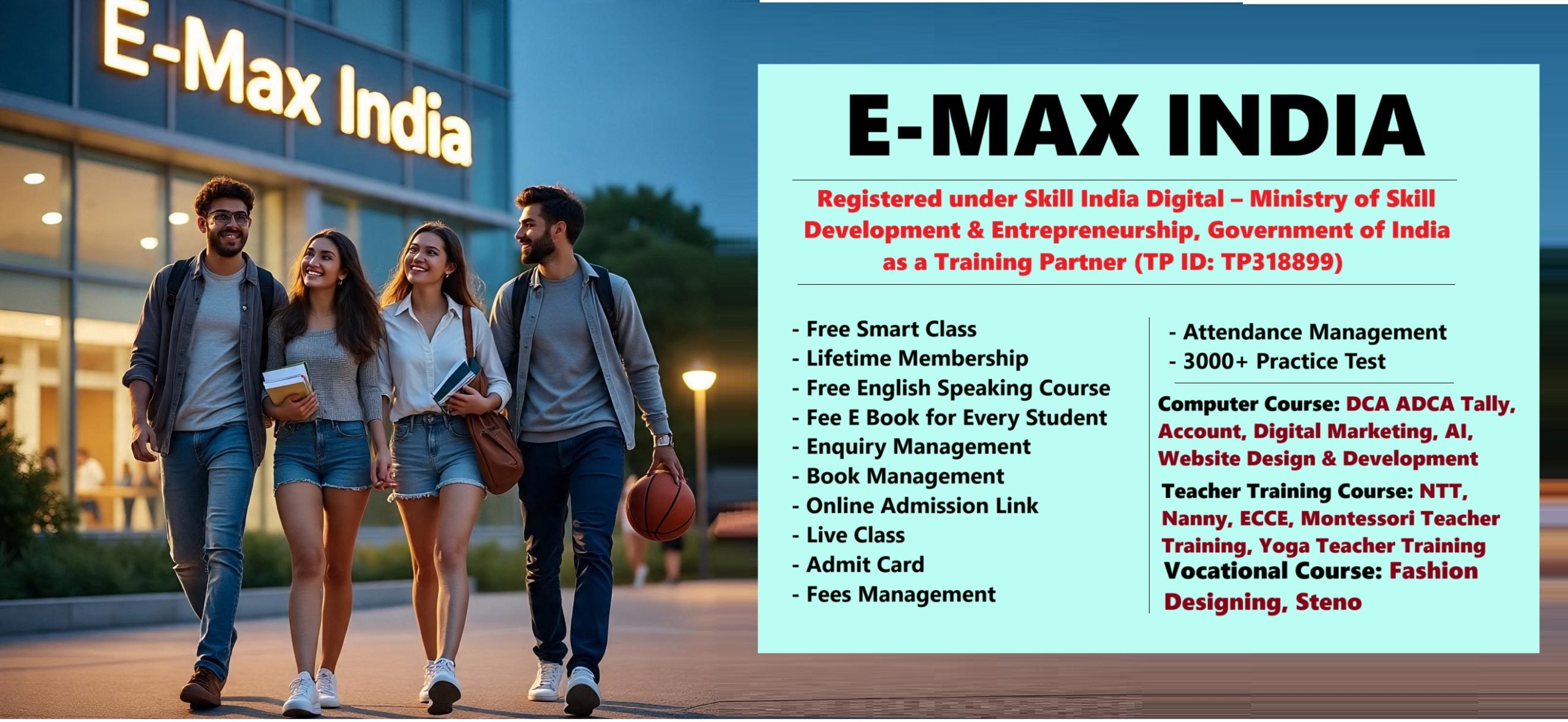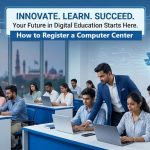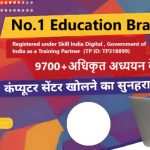Advance Diploma in Computer Application & Publishing (ADCAP)
Course Name: Advance Diploma in Computer Application & Publishing (ADCAP)
About the Course
The Advance Diploma in Computer Application & Publishing (ADCAP) is a professional program designed to train students and professionals in the latest computer applications and digital publishing technologies. With the growth of digital media, online content, and desktop publishing, businesses, educational institutions, and creative agencies require skilled professionals who can efficiently manage digital documents, layouts, graphics, and multimedia content.
This course covers essential computer applications such as MS Office, graphic designing, desktop publishing (DTP), Adobe Photoshop, Illustrator, CorelDraw, InDesign, and web publishing basics. The program also teaches practical skills to create newspapers, brochures, catalogs, magazines, newsletters, and e-books with professional efficiency.
Graduates of this program become job-ready for careers in publishing houses, printing industries, advertising agencies, media organizations, and corporate offices, combining computer expertise with publishing skills to meet modern digital demands.
Course Overview / Objectives
The key objectives of the Advance Diploma in Computer Application & Publishing are:
-
To develop comprehensive computer skills, including word processing, spreadsheet management, and presentation tools.
-
To provide in-depth knowledge of desktop publishing (DTP) tools like Adobe Photoshop, Illustrator, CorelDraw, and InDesign.
-
To teach students how to create and manage digital content for print and online media.
-
To build proficiency in graphics design, layout design, and multimedia publishing.
-
To train learners in file formatting, image editing, typography, and print-ready documents.
-
To prepare students for professional careers in publishing, printing, graphic design, and digital media.
After completing this course, students will have the skills and confidence to work on real-world publishing projects and manage both digital and print content professionally.
Admission Now Apply For Franchise
Eligibility
The course is ideal for:
-
Students who have completed 10+2 or equivalent.
-
Graduates who want to specialize in computer applications and publishing.
-
Working professionals seeking skill enhancement in digital media and publishing.
-
Creative individuals interested in graphic design, desktop publishing, or content creation.
Duration
-
Full-Time (Offline): 12–18 months
-
Part-Time / Weekend Batches: 18–24 months
-
Online / Flexible Learning: 12–18 months
Mode of Learning (Online/Offline)
-
Offline: Classroom-based practical sessions, computer labs, and hands-on project work.
-
Online: Live interactive sessions, recorded lectures, assignments, and virtual lab exercises.
-
Hybrid: Combination of online lectures and offline practical workshops.
Certification Details
Upon successful completion, students receive the “Advance Diploma in Computer Application & Publishing (ADCAP)” certification, which is:
-
Recognized by industry and academic institutions.
-
Proof of computer proficiency and publishing skills.
-
Useful for career advancement or freelance opportunities in publishing and digital media.
Course Curriculum / Syllabus
Module 1: Fundamentals of Computer Applications
-
Introduction to Computers & Operating Systems
-
MS Office Suite (Word, Excel, PowerPoint, Access)
-
Internet & Email for Business
Module 2: Word Processing & Documentation
-
Advanced MS Word features
-
Document formatting, tables, and graphics
-
Creating reports, newsletters, and professional documents
Module 3: Spreadsheet & Data Management
-
Advanced Excel tools: formulas, functions, pivot tables, charts
-
Data analysis and reporting
-
Preparing financial & operational reports
Module 4: Presentation & Multimedia Tools
-
MS PowerPoint for professional presentations
-
Adding graphics, animations, audio, and video
-
Presentation design and templates
Module 5: Desktop Publishing (DTP) Basics
-
Introduction to Desktop Publishing
-
Page layout, typography, and design principles
-
Working with text, images, and graphics for print
Module 6: Adobe Photoshop
-
Image editing and retouching
-
Photo manipulation & color correction
-
Creating digital artwork for print & web
Module 7: Adobe Illustrator & CorelDraw
-
Vector graphics design
-
Logo creation, illustrations, and icons
-
Advanced drawing techniques & typography
Module 8: Adobe InDesign & Publishing
-
Designing magazines, brochures, catalogs, and newsletters
-
Layout techniques, master pages, and templates
-
Preparing print-ready documents
Module 9: Web Publishing Basics
-
HTML & CSS basics
-
Creating digital brochures and online content
-
File formats & web-optimized graphics
Module 10: Projects & Portfolio Development
-
Magazine & brochure design project
-
Corporate newsletter & e-book creation
-
Portfolio compilation for job interviews
Career Opportunities after Advance Diploma in Computer Application & Publishing (ADCAP)
Graduates of ADCAP can pursue roles such as:
-
Desktop Publishing Operator
-
Graphic Designer
-
DTP Professional
-
Content Creator
-
Web Publishing Executive
-
Digital Media Designer
-
Print Production Executive
-
Layout Designer
-
Illustrator / Image Editor
-
Freelancer in Publishing & Media
Salary Packages (India):
-
Entry-level: ₹2.5 – ₹4.5 LPA
-
Mid-level: ₹5 – ₹8 LPA
-
Experienced professionals: ₹8 – ₹15+ LPA
Who Should Join
-
Students and graduates seeking career in digital publishing.
-
Creative professionals looking to enhance graphics & publishing skills.
-
Office professionals handling reports, newsletters, and corporate documents.
-
Freelancers aiming to work in graphic design & DTP services.
Benefits of This Course
-
Hands-on training in computer applications and publishing software.
-
Build a professional portfolio for job interviews or freelancing.
-
Learn industry-relevant desktop publishing skills.
-
Gain practical expertise in graphics, layouts, and content publishing.
-
Flexible learning modes – online, offline, and hybrid.
-
Certification adds global career value.
-
Opens doors to creative & corporate career opportunities.
How to Enroll / Admission Process
-
Visit the official website or admission center.
-
Fill out the application form (online/offline).
-
Submit educational certificates (10+2/graduate ID proof).
-
Pay the registration fee.
-
Receive confirmation and course schedule.
Fee Structure
-
Offline Mode: ₹50,000 – ₹70,000 (includes software access & practical labs)
-
Online Mode: ₹35,000 – ₹55,000 (includes recorded lectures & virtual labs)
-
Installments / EMI options available
-
Scholarships for meritorious students
Advance Diploma in Computer Application & Publishing (ADCAP) Best Top No.1 Center/Institute List
Top 10 Computer Training Institutes List :
| Rank | Institute Name | Location | Courses Offered | Verified | Rating |
|---|---|---|---|---|---|
| 1 | Sukhdev Nagar Computer Academy | Sukhdev Nagar, | Basic Computer Skills, MS Office, Web Designing | Yes | 4.5/5 |
| 2 | Model Town Tech Institute | Model Town, | Programming Languages, Networking, Cyber Security | Yes | 4.3/5 |
| 3 | Grow Tech City Digital Learning Center | City, | Graphic Designing, Digital Marketing, Web Development | No | 4.2/5 |
| 4 | Best Computer Training Hub | Near Rahde Hospital | Tally, Accounting Software, Data Entry | Yes | 4.4/5 |
| 5 | Saran Computer Education Center | Saran, | Software Development, MS Excel, IT Certifications | Yes | 4.6/5 |
| 6 | Janjgir-Chonk IT Institute | Janjgir-Chonk, | Mobile App Development, IT Support, Computer Hardware | No | 4.0/5 |
| 7 | Kes Nagar Computer Skills Academy | Kes Nagar, | Graphic Designing, Web Development, E-Commerce | Yes | 4.7/5 |
| 8 | Buxar Computer Institute | Buxar, | Computer Programming, Data Analysis, Cyber Security | No | 3.9/5 |
| 9 | Akhnoor Tech Learning Center | Akhnoor, | Basic IT Courses, Networking, MS Office | Yes | 4.2/5 |
| 10 | Tarikere IT Academy | Tarikere, | Software Engineering, Networking, Digital Marketing | Yes | 4.8/5 |
Advance Diploma in Computer Application & Publishing (ADCAP) Course Near Me:
This course is perfect for beginners or those seeking to polish their design skills, offering a journey through Advance Diploma in Computer Application & Publishing (ADCAP) core aspects.
Frequently Asked Questions (FAQs)
1. What is ADCAP?
It is an Advance Diploma in Computer Application & Publishing, combining computer applications and desktop publishing skills.
2. Who can join this course?
Students, graduates, working professionals, and creative individuals can enroll.
3. Is prior computer knowledge required?
Basic computer knowledge is helpful but not mandatory.
4. Which software will I learn?
MS Office, Adobe Photoshop, Illustrator, InDesign, CorelDraw, and basic web publishing tools.
5. Can I learn online?
Yes, the course is available in online, offline, and hybrid modes.
6. How long is the course?
12–18 months for full-time; 18–24 months for part-time/weekend batches.
7. Will I receive a certificate?
Yes, upon successful completion, a recognized diploma certificate is awarded.
8. Are projects included?
Yes, students complete magazine, brochure, and portfolio projects.
9. What career opportunities are available?
DTP operator, graphic designer, content creator, digital media designer, web publishing executive.
10. Is Adobe software training included?
Yes, Adobe Photoshop, Illustrator, InDesign, and CorelDraw are included.
11. Can I do freelancing after this course?
Yes, graduates can take freelance projects in graphic design and publishing.
12. Do you teach print-ready document preparation?
Yes, preparing professional layouts for print is part of the curriculum.
13. Is this course useful for office professionals?
Yes, it enhances skills in creating reports, newsletters, and presentations.
14. Are practical sessions included?
Yes, practical hands-on sessions form a major part of the syllabus.
15. Can non-design students join?
Yes, the course is suitable for beginners and non-design backgrounds.
16. Will I learn image editing?
Yes, image editing, photo retouching, and graphic enhancement are included.
17. Do I need a laptop for online learning?
Yes, a laptop or desktop with internet access is recommended.
18. Is web publishing taught?
Yes, basic HTML/CSS and web-friendly content publishing are covered.
19. Is portfolio development included?
Yes, students create a professional portfolio for job interviews.
20. What is the course fee?
₹35,000 – ₹70,000 depending on mode and batch.
21. Are scholarships available?
Yes, merit-based scholarships are offered.
22. Can graduates work abroad?
Yes, the skills are in demand globally.
23. Will I learn typography and layout design?
Yes, professional typography and layout principles are part of the syllabus.
24. Are career services provided?
Yes, placement and career guidance support is available.
25. Can housewives join this course?
Yes, flexible online learning is suitable for homemakers.
26. Do I get lifetime access to learning materials?
Yes, e-learning students get lifetime access.
27. Can I pursue this course with a full-time job?
Yes, weekend and evening batches are available.
28. Is this course suitable for freelancers?
Yes, it equips you to work on DTP, graphic design, and publishing projects.
29. Will I learn both print and digital publishing?
Yes, the course covers print-ready layouts and digital publishing formats.
30. What makes ADCAP better than short-term courses?
It combines advanced computer applications + publishing skills + real projects + portfolio development, making students job-ready.
Admission Now Apply For Franchise
People Also Search:
DOA HDCS ADIT ADHN DSE DCSA DWT ADSH ADMA ADCA ADCAP ADCAHN Digital Marketing Ios App Developer PGDCA DCAT DCTT ADCST MDCA ADFA ADCA Android Training Java Training NTT Fire and Safety DECE Fashion Designing YOGA
Legal– All contents, photo graphic website design this Website under Copyrighted & TM by emaxindia- If someone was found(Content Found) copying it like contents photo design, found anywhere like book or any website or any where , then emaxindia take legal action under copyright laws & TM of India.
-Note – Do Not Copy –