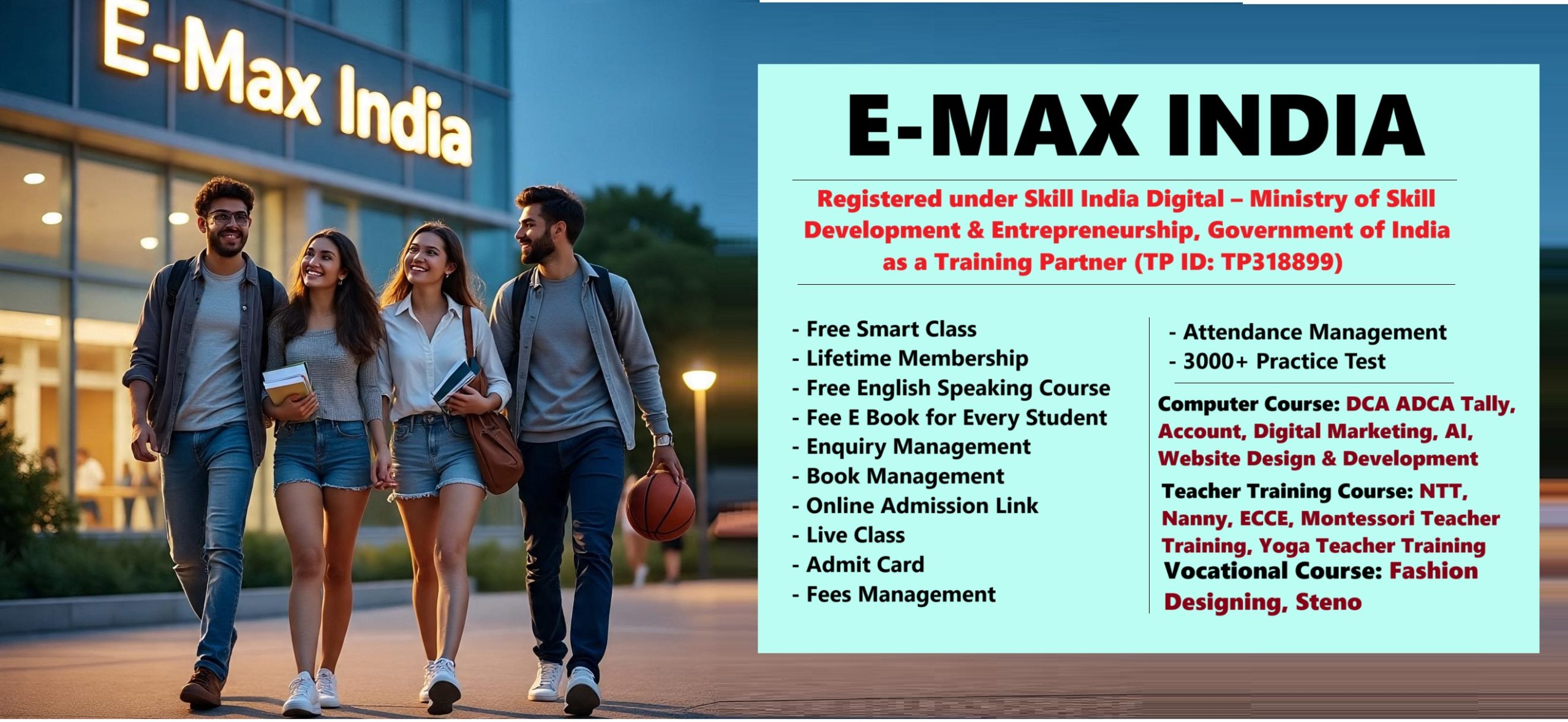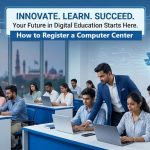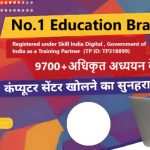Online Certificate in Office Automation and Internet courses with certificate
Course Name :Online Certificate in Office Automation and Internet courses with certificate
 About the Course:
About the Course:
The Online Certificate in Office Automation and Internet courses with certificate is a foundational course designed to equip learners with essential skills in computer operations, office productivity tools, and effective use of the internet. As digital proficiency becomes increasingly crucial in almost every field, this course provides learners with the practical knowledge and hands-on experience required for modern office environments. From mastering word processors and spreadsheets to sending professional emails and browsing securely, this course covers a wide range of topics to make learners job-ready.
Course Overview / Objective:
The primary objective of this course is to build competence in office software and internet usage. The course ensures that learners can efficiently handle daily digital tasks required in a business or administrative setting. By the end of this course, students will:
- Understand the basics of computer hardware and software.
- Operate Microsoft Office tools such as Word, Excel, PowerPoint, and Outlook.
- Manage files and folders in a Windows environment.
- Use the internet for research, communication, and productivity.
- Follow digital security and privacy best practices.
- Prepare for entry-level roles in administration and data management.
Admission Now Apply For Franchise
Eligibility:
There are no strict prerequisites for enrolling in the Online Certificate in Office Automation and Internet courses with certificate course. However, the following eligibility criteria are generally recommended:
- Minimum educational qualification: 10th standard (SSC/Matriculation) pass.
- Basic knowledge of English.
- Interest in using computers for office tasks and internet-based applications.
- Open to students, job seekers, working professionals, and homemakers.
Duration:
The duration of the course may vary depending on the institute. Typically, it ranges from:
- 3 to 6 months (with 2-4 hours of weekly instruction).
- Fast-track or weekend batches may also be available.
Mode of Learning:
The Online Certificate in Office Automation and Internet courses with certificate can be pursued in various learning formats:
- Online: Live or recorded sessions with digital resources and assignments.
- Offline: Traditional classroom-based learning.
- Blended Mode: A combination of online theoretical lessons and in-person practical sessions.
Certification Details:
Upon successful completion of the course:
- Learners will receive a Certificate of Completion issued by the training institute.
- Certification is typically based on attendance, practical performance, and final assessment.
- Some institutes may provide government-recognized or industry-endorsed certificates.
Course Curriculum / Syllabus:
The course is divided into multiple modules to ensure holistic learning:
Module 1: Introduction to Computers
- Basic components of a computer system
- Types of software and hardware
- Understanding the operating system
- File and folder management
Module 2: Word Processing (Microsoft Word)
- Creating and editing documents
- Formatting text and paragraphs
- Using tables, headers, and footers
- Mail merge and templates
Module 3: Spreadsheet Management (Microsoft Excel)
- Creating spreadsheets and entering data
- Basic formulas and functions
- Charts and graphs
- Data sorting and filtering
Module 4: Presentation Skills (Microsoft PowerPoint)
- Creating effective slideshows
- Adding animations and transitions
- Designing templates
- Presenting and printing slides
Module 5: Email and Internet Usage
- Creating and managing email accounts
- Sending and receiving emails with attachments
- Internet browsing, search engines
- Online etiquette and email safety
Module 6: Office Automation Tools
- Introduction to Google Docs, Sheets, and Slides
- Online file sharing (Google Drive, Dropbox)
- Using collaborative tools like Zoom and Teams
Module 7: Cybersecurity and Internet Safety
- Understanding computer viruses and malware
- Best practices for internet safety
- Safe browsing and data protection
Career Opportunities After Online Certificate in Office Automation and Internet courses with certificate:
After completing the course, students can explore several entry-level job roles, including:
- Office Assistant
- Data Entry Operator
- Front Desk Executive
- Computer Operator
- Internet Research Associate
- Documentation Executive
- Administrative Support Staff
- Virtual Assistant (Online Freelancing)
Who Should Join:
This course is ideal for:
- Students aiming for a career in office administration or data entry.
- Job seekers looking to enhance their computer literacy.
- Working professionals wishing to upgrade their digital skills.
- Homemakers planning to restart their careers.
- Entrepreneurs who want to manage office documentation and communication independently.
Benefits of This Course:
- Learn industry-standard office tools.
- Gain practical and job-oriented skills.
- Increase employment opportunities in multiple sectors.
- Enhance productivity and digital communication.
- Affordable and short-term certification.
- Helps in preparing for various government/private job computer proficiency tests.
How to Enroll / Admission Process:
Enrollment is typically simple and involves the following steps:
- Visit the institute’s website or physical campus.
- Fill out the application form.
- Submit required documents (ID proof, academic certificates).
- Pay the course fee.
- Receive admission confirmation and class schedule.
- Start learning with provided materials and support.
Some institutes may allow online registration and fee payment for ease of access.
Fee Structure:
The fee may vary based on the mode of learning, location, and reputation of the institute. On average:
- Offline classes: ₹3,000 – ₹8,000
- Online classes: ₹2,000 – ₹6,000
- Installment payment options and group discounts may be available.
- Fee includes tuition, practical sessions, study material, and certification charges.
Online Certificate in Office Automation and Internet courses with certificate Best Top No.1 Center/Institute List
Top 10 Computer Training Institutes List :
| Rank | Institute Name | Location | Courses Offered | Verified | Rating |
|---|---|---|---|---|---|
| 1 | Sukhdev Nagar Computer Academy | Sukhdev Nagar, | Basic Computer Skills, MS Office, Web Designing | Yes | 4.5/5 |
| 2 | Model Town Tech Institute | Model Town, | Programming Languages, Networking, Cyber Security | Yes | 4.3/5 |
| 3 | Grow Tech City Digital Learning Center | City, | Graphic Designing, Digital Marketing, Web Development | No | 4.2/5 |
| 4 | Best Computer Training Hub | Near Rahde Hospital | Tally, Accounting Software, Data Entry | Yes | 4.4/5 |
| 5 | Saran Computer Education Center | Saran, | Software Development, MS Excel, IT Certifications | Yes | 4.6/5 |
| 6 | Janjgir-Chonk IT Institute | Janjgir-Chonk, | Mobile App Development, IT Support, Computer Hardware | No | 4.0/5 |
| 7 | Kes Nagar Computer Skills Academy | Kes Nagar, | Graphic Designing, Web Development, E-Commerce | Yes | 4.7/5 |
| 8 | Buxar Computer Institute | Buxar, | Computer Programming, Data Analysis, Cyber Security | No | 3.9/5 |
| 9 | Akhnoor Tech Learning Center | Akhnoor, | Basic IT Courses, Networking, MS Office | Yes | 4.2/5 |
| 10 | Tarikere IT Academy | Tarikere, | Software Engineering, Networking, Digital Marketing | Yes | 4.8/5 |
Online Certificate in Office Automation and Internet courses with certificate Course Near Me:
This course is perfect for beginners or those seeking to polish their design skills, offering a journey through Online Certificate in Office Automation and Internet courses with certificate core aspects.
Frequently Asked Questions (FAQs):
- What is Office Automation?
Office Automation refers to the use of computers and software to carry out typical office tasks such as document creation, data processing, communication, and scheduling. - Do I need any prior knowledge of computers to join this course?
No, the course is designed for complete beginners with no prior experience. - Is the course available online?
Yes, most institutes offer both online and offline options. - What is the duration of the course?
The course usually takes between 3 to 6 months to complete. - Will I get a certificate after completing the course?
Yes, you will receive a certificate upon successfully completing all modules and assessments. - Is the certificate government recognized?
It depends on the institute. Some may offer NSDC, NIELIT, or other recognized certifications. - Can I get a job after completing this course?
Yes, this course prepares you for various entry-level roles like Office Assistant, Data Entry Operator, etc. - What are the class timings?
Flexible timings are available, including morning, evening, and weekend batches. - Can I take the course if I am a working professional?
Absolutely. Many professionals take this course to improve their digital productivity. - Is there any age limit to join this course?
No, there is no age restriction. - What software will I learn in this course?
Microsoft Office (Word, Excel, PowerPoint), Google Suite, Email platforms, and Internet browsers. - Do I need to buy any software for this course?
Most institutes provide access or suggest free alternatives. You may need to install trial versions for practice. - Can I access the course on my mobile phone?
For online learners, yes. Most materials and classes are mobile-friendly. - Is there any final exam?
Yes, most courses conclude with a basic assessment or project to evaluate your understanding. - Can I pay the fee in installments?
Many institutes allow installment payments. - Will I get job placement support?
Some institutes offer placement assistance. Check with the provider for specifics. - What kind of salary can I expect after the course?
Starting salary ranges from ₹8,000 to ₹15,000 per month depending on role and location. - Can I use this certificate for government job applications?
Yes, especially if it’s from a recognized institute. - Are study materials provided?
Yes, printed or digital materials are usually provided. - Is this course suitable for housewives or retired individuals?
Definitely. It is suitable for anyone looking to gain digital literacy. - Can I do freelancing after this course?
Yes, you can take up virtual assistant or data entry jobs online. - Will this course help in my college studies?
Yes, especially if you need to create presentations, reports, or work with spreadsheets. - Can I pursue higher studies after this course?
Yes, you can advance to courses in Advanced Excel, Graphic Designing, or Web Development. - Are there any group discounts?
Many institutes offer group enrollment discounts. - Do I need to carry my own laptop for offline classes?
Not necessarily. Most labs are equipped with necessary systems. - Can I attend a demo class?
Yes, demo classes are often provided. - Is there any support after course completion?
Yes, alumni may get support with queries or job recommendations. - What language is the course taught in?
Mostly in English or bilingual mode (English + Hindi). - Are there any weekend batches?
Yes, weekend-only classes are available for working learners. - How is the assessment done?
Through online/offline tests, practical tasks, or small projectsAdmission Now Apply For Franchise
People Also Search:
DOA HDCS ADIT ADHN DSE DCSA DWT ADSH ADMA ADCA ADCAP ADCAHN Digital Marketing Ios App Developer PGDCA DCAT DCTT ADCST MDCA ADFA ADCA Android Training Java Training NTT Fire and Safety DECE Fashion Designing YOGA
Legal– All contents, photo graphic website design this Website under Copyrighted & TM by emaxindia- If someone was found(Content Found) copying it like contents photo design, found anywhere like book or any website or any where , then emaxindia take legal action under copyright laws & TM of India.
-Note – Do Not Copy –
Copyright © Since 2007, emaxindia All Rights Reserved.